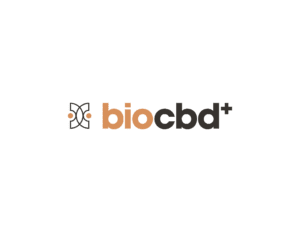To change your password:
- Log in to your account: www.biocbdplus.com/my-account
- Go to Dashboard and click on EDIT YOU PASSWORD AND ACCOUNT DETAILS.
- In case you forgot your password, you can also click on Lost your password? at the checkout page.
- Enter your username or password then click Reset Password.
- A password reset email will be sent to your email address. It may take several minutes to show up in your inbox. Please wait at least 10 minutes before attempting another reset.
- Enter the new password and click save